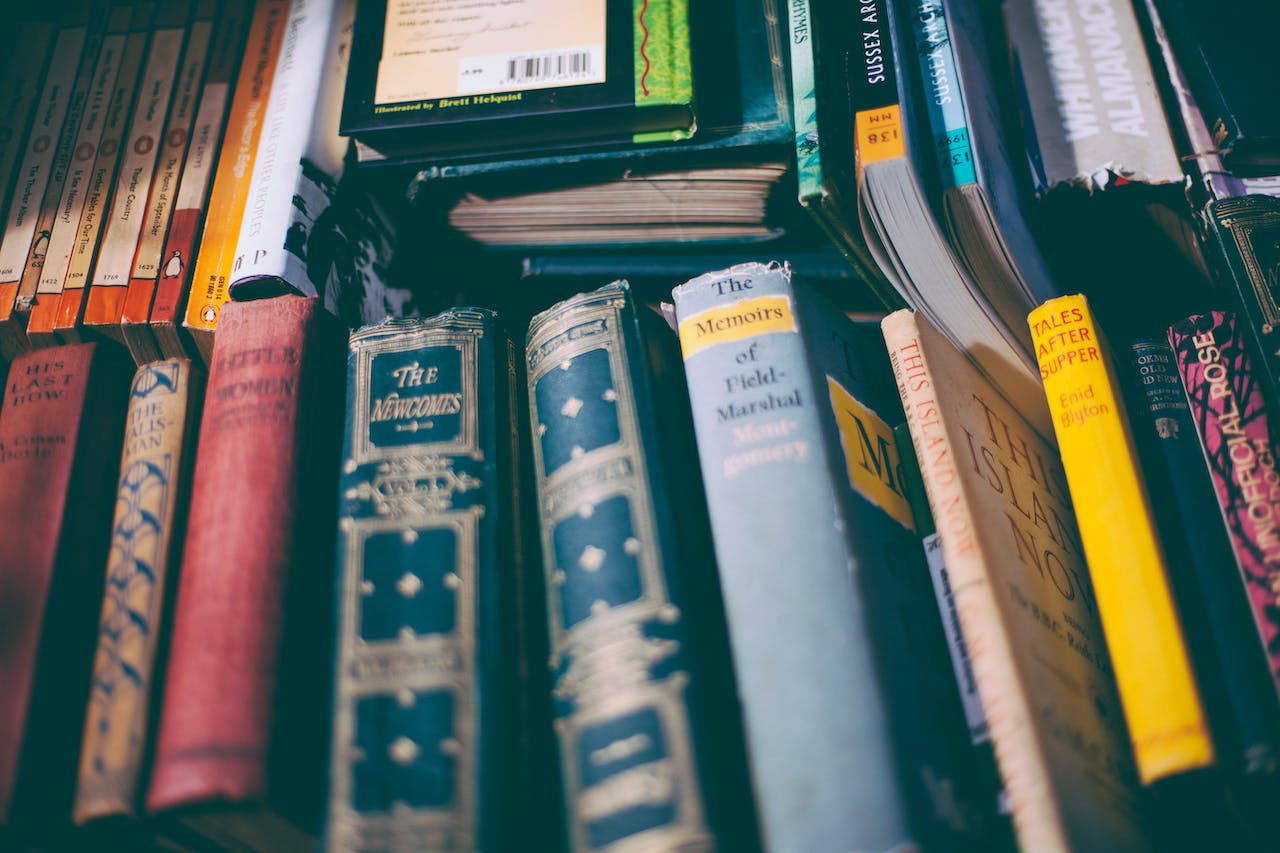Introducing Custom AI Tools – Tailoring Artificial Intelligence to Your Needs
January 7, 2024
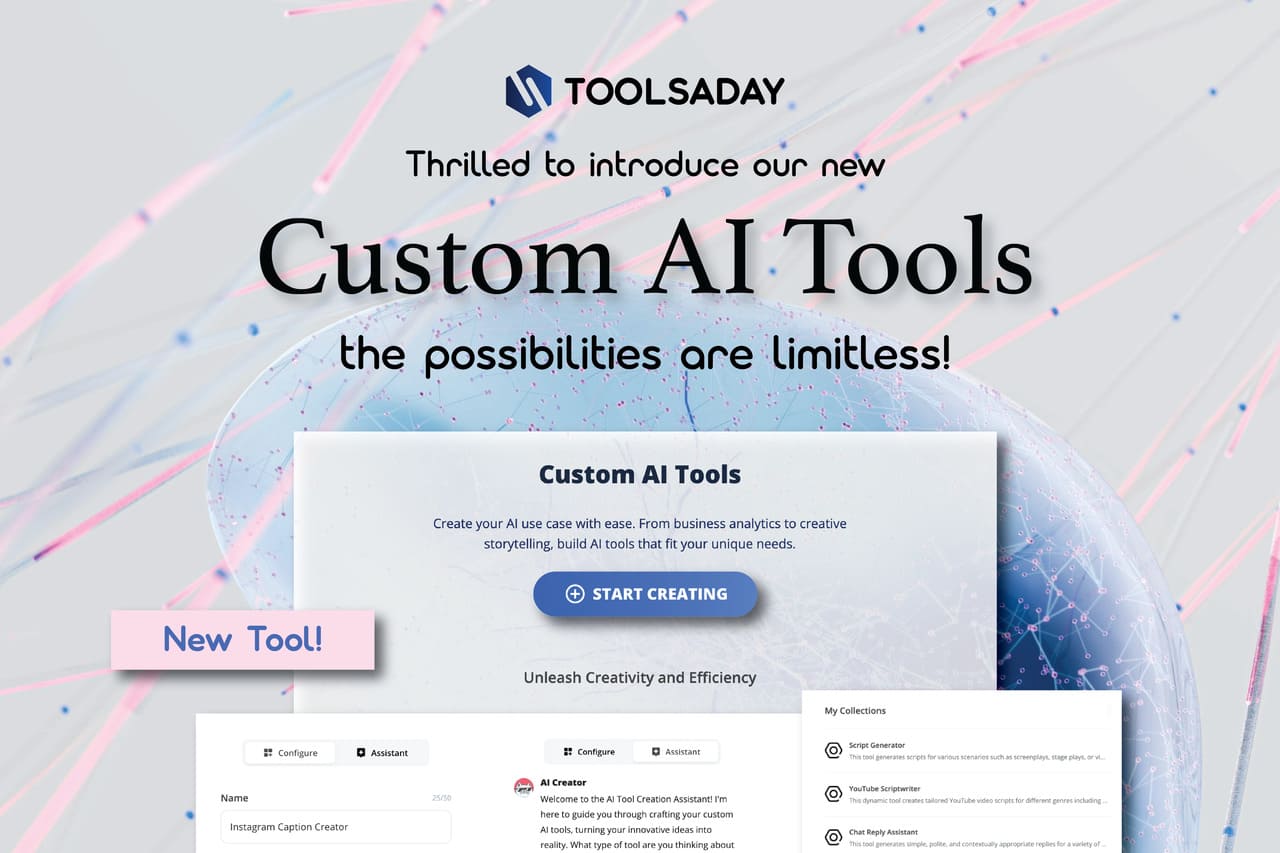
In the ever-evolving landscape of technology, artificial intelligence (AI) has become a cornerstone of innovation, driving change across numerous industries. As businesses and individuals seek to harness the power of AI, the demand for tools that can be customized to specific needs has grown exponentially. Today, we're excited to introduce a new era of personalization in AI with our Custom AI Tools service.
The Genesis of Custom AI Tools
Custom AI Tools is born out of the recognition that while AI offers a vast array of capabilities, there is no one-size-fits-all solution. The unique challenges and objectives that each user faces require a tailored approach, one that can adapt to the intricacies of their specific context. With Custom AI Tools, users now have the ability to create AI-driven solutions that are as unique as their problems.
What Are Custom AI Tools?
Custom AI Tools are a collection of AI-powered applications that can be fine-tuned to carry out specific tasks, catering to your unique requirements. If your goal is to distill lengthy articles into concise summaries, craft personalized emails efficiently, or create engaging YouTube video scripts, these tools are designed with versatility and adaptability in mind. They are capable of understanding various input constraints and can offer examples to inspire you. Moreover, they provide comprehensive guidance throughout the tool creation process, ensuring that you can tailor the AI to your exact needs with ease.
How Custom AI Tools Can Benefit You
- Personalization: Tailor tools to your specific requirements, ensuring that every output is precisely what you need.
- Efficiency: Automate tasks that would otherwise take up valuable time, allowing you to focus on strategic activities.
- Innovation: Unlock new possibilities by creating tools that can do things traditional software can't.
- User-Friendly: Intuitive interfaces and guidance make tool creation accessible even to those with limited technical expertise.
Crafting Your Custom AI Tool: The Core Components
To create a tool that fits your exact needs, you'll need to provide some essential information. This includes:
1. Name: This is the identifier of your tool. It should be descriptive and concise, making it easy for you and others to understand what the tool does at a glance. Think of it as the title of a book – it should capture the essence of what's inside.
2. Description: A summary that outlines what your tool is designed to do. This should include the main functionality and the benefits it provides. The description helps users understand the purpose of the tool and the problems it solves.
3. Instructions: This section is crucial as it guides the AI on how to behave. You'll need to articulate the role of the AI – what it should consider and how it should process the information it's given to produce the desired outcome. Instructions ensure the AI performs its tasks accurately and effectively.
4. Prompt Template: The Prompt Template is the structured format through which users communicate their needs to the AI. It is essentially a script that guides the AI in collecting necessary data and user preferences to perform a given task. This template is carefully designed to ensure that the AI can interpret user inputs accurately and deliver the desired output efficiently.
Diving Deeper into the Prompt Template
When creating a custom AI tool, the Prompt Template is one of the most critical components you'll design. It acts as the interface between the user and the AI, defining how users will input their requests and how the AI will interpret and act upon these requests. Let's break down the elements and functionalities that make up an effective Prompt Template:
Variables
These are specific markers in the template where user input will be inserted. They are designed to capture necessary information from the user in a structured format. For example, if you have a tool that generates emails, variables might include 'recipient name', 'subject line', and 'main message'.
Input Types: To ensure that the AI receives the right kind of information, variables are associated with different input types. These can include:
- Text and Textarea Inputs: For freeform text, like names or messages, with options to set maximum and minimum character lengths and variable text.
- Slider Inputs: For numerical values that fall within a range, such as age or price, with set minimums, maximums, and default values.
- Select Inputs: For choosing from a list of predefined options, which can be single or multiple selections, with a default option if needed.
- Button Select (select_btn): For a more interactive selection method, presenting options as buttons for the user to click.
- Checkbox (checkbox): For selecting multiple options from a list, such as features or attributes.
Validation Rules
These are parameters set to ensure that the user inputs data correctly. They help prevent errors and ensure that the AI has the information it needs to function as intended. For instance, a maximum length for a text input can prevent overly verbose responses that might confuse the AI.
Customization Options
Sometimes, you may want to offer users the ability to customize their requests further. This can include formatting preferences, such as whether they want the output in bullet points, paragraphs, or numbered lists.
Command Prompts
At the beginning of the Prompt Template, you'll define the action command — a clear and concise instruction that initiates the AI's task. This could be a directive like "Generate a report on..." or "Write an email based on...". The command sets the stage for the type of output that the user expects from the AI.
By thoughtfully designing your Prompt Template, you create a user-friendly experience that guides individuals through providing the exact information the AI needs. It's like creating a questionnaire that's perfectly tailored to elicit all the necessary details for the AI to work its magic.
Example of a Prompt Template
Here's a simple example of what a Prompt Template might look like for a tool that writes personalized emails:
Write a personalized email with the following details:
Recipient's Name: {{ recipient_name: type=text; variable=Enter recipient's full name; max_length=100 }}
Subject Line: {{ subject_line: type=text; variable=What is this email about?; max_length=150 }}
Message Body: {{ message_body: type=textarea; variable=Write your message here; min_length=50; max_length=2000 }}
Urgency: {{ urgency: type=select_btn; options=Low,Medium,High; default=Low }}
Attachments: {{ attachments: type=checkbox; options=Report,Invoice,Event Invitation }}
In this example, each variable captures a different piece of information required to craft an email. The types and constraints ensure that the user provides the information in a format that the AI can use effectively.
Conversational Configuration: Chat Your Way to Customization
In addition to the structured approach of defining the Name, Description, Instructions, and Prompt Template, we've integrated a dynamic and intuitive feature into the Custom AI Creation Assistant: Conversational Configuration. This user-friendly feature transforms the customization process into a dialogue, making it more accessible and efficient.
Engage Directly with 'AI Creator'
With Conversational Configuration, you can communicate with the 'AI Creator' as if you were having a conversation with a skilled developer. This means you can express your needs in natural language, and the AI will interpret your requirements, ask for clarifications, and suggest enhancements—all in real-time.
Effortless Customization and Evolution:
- Natural Interaction: Just tell the AI what you need, using your own words. Want to add a new feature to your tool? Simply say it, and the AI will guide you through the process.
- Instant Updates: As your needs evolve, so can your tools. Chat with the 'AI Creator' to make updates on the fly, without diving into complex configurations.
- User-Friendly Interface: Don't worry about technical jargon or coding knowledge. The conversational interface is designed for everyone, regardless of technical background.
Making AI Tool Development as Simple as a Chat
Imagine you've created a tool for generating marketing copy, but now you want to add an option for different tones of voice. Instead of going back to the drawing board, you can just tell the 'AI Creator', "I'd like to add a tone selection feature to my marketing copy tool." The AI will respond with questions to clarify your request and help you set up the new feature, such as asking which tones to include or how to adjust the Prompt Template.
Conclusion
With the introduction of Custom AI Tools, we're taking a significant step towards a more personalized, efficient, and innovative future. As you embark on your journey to create the perfect AI tool, remember that the only limit is your imagination. Embrace the power of customization and let AI work for you in ways you've never imagined. Start exploring the possibilities and create your custom AI tool today by visiting Custom AI Tools.